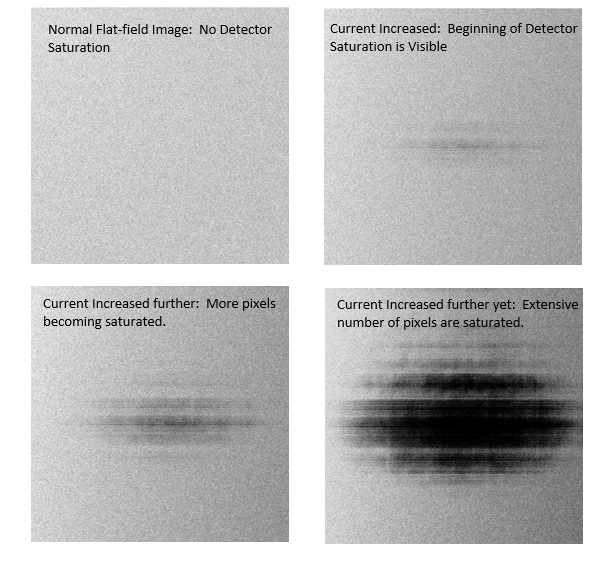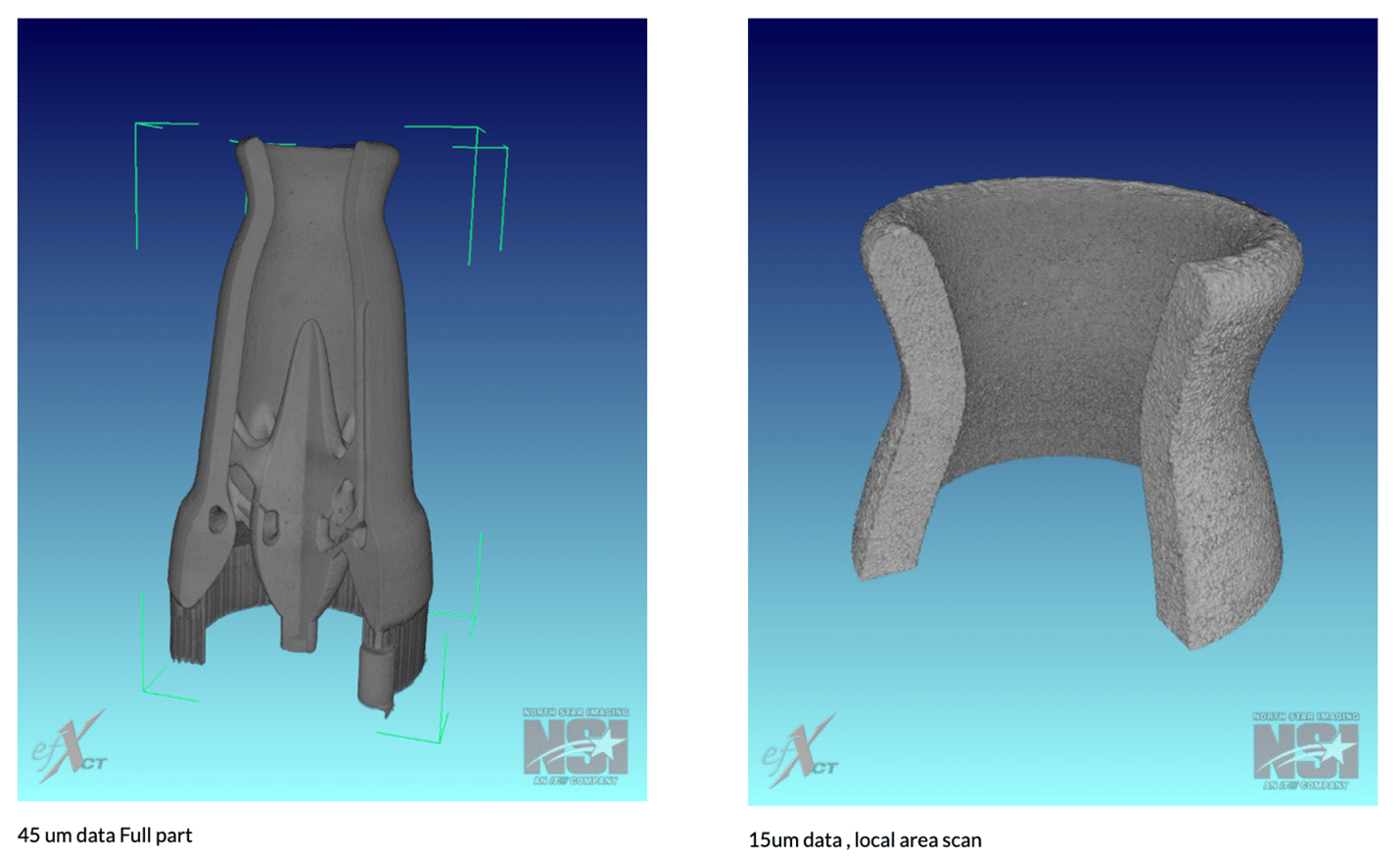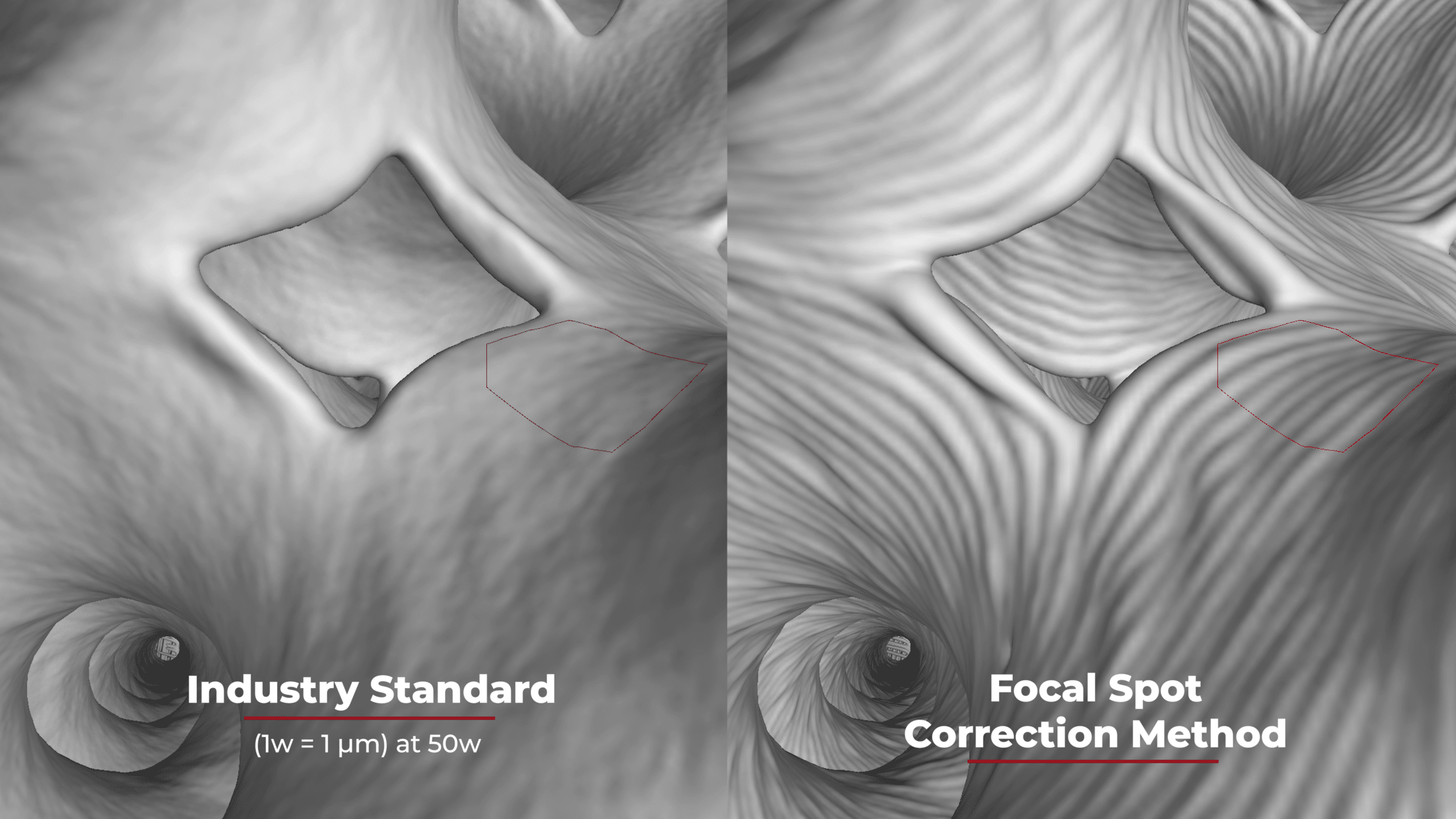How can I quickly identify the saturation point of a Flat Panel Detector (Digital Detector Array)?
Flat panel detectors are commonly 14 bit and 16 bit, however the detectors typically saturate at a pixel intensity less than the full dynamic range. It’s not uncommon for a 16 bit detector having 65,536 grey values to begin to saturate at pixel intensities 80-90% of the total dynamic range.
A simple way to identify the saturation level of a detector is to first capture a quick gain correction at around 70% of the dynamic range. Using the same technique as for the gain correction, acquire a live flat-field image and increase the contrast of the image by adjusting the histogram window to display around 10% of the grey value range. Now slowly turn up the tube current until saturation lines begin to appear. Slowly reduce the current until the saturation lines are removed. Once all indications of saturation are gone, record the pixel intensity value of the live image. This is the detectors saturation level.
There will be some variation in the saturation level when using different tube energy levels or tube filtration, as well as when there is a change in detector modes such as electronic gains or pixel binning.