efX Software Version 2.4
North Star Imaging is proud to announce our latest efX software release, version 2.4. Many of the features included in efX 2.4 were based on your feedback.
Focal Spot Measurement & Correction: An easier way for better results
North Star Imaging’s industry exclusive Focal Spot Measurement feature provides a live focal spot measurement for your specific Ug tolerances. Using this patent pending feature can provide more than 2X improvement of measured spatial resolution, and up to a 90% measurement accuracy improvement on product features. Manual measurements and correction calculations that once took nearly an hour can now be performed in mere seconds for a quick, easy, and dramatic increase in image resolution.
Comparison scan of a 3D printed gyroid lattice structure

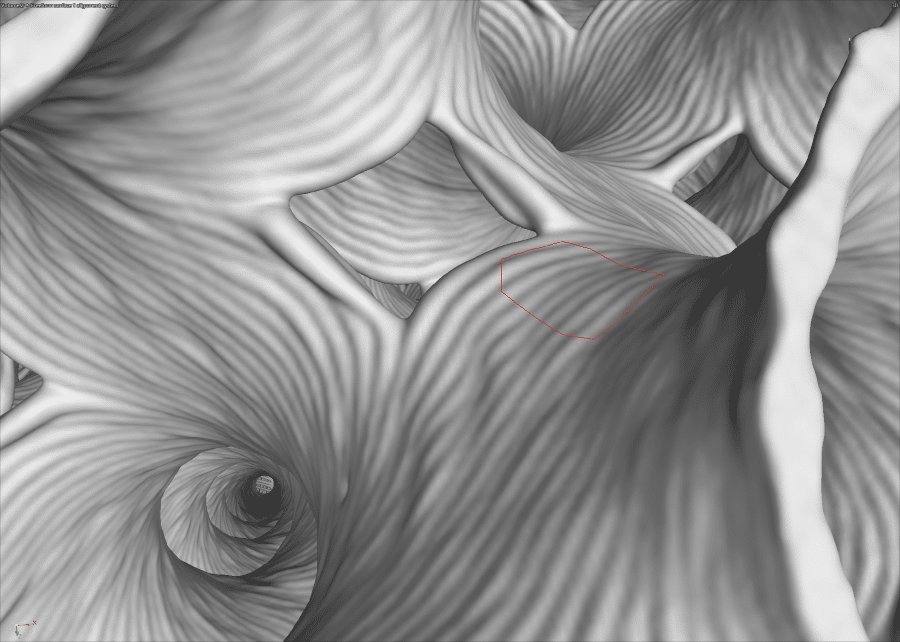
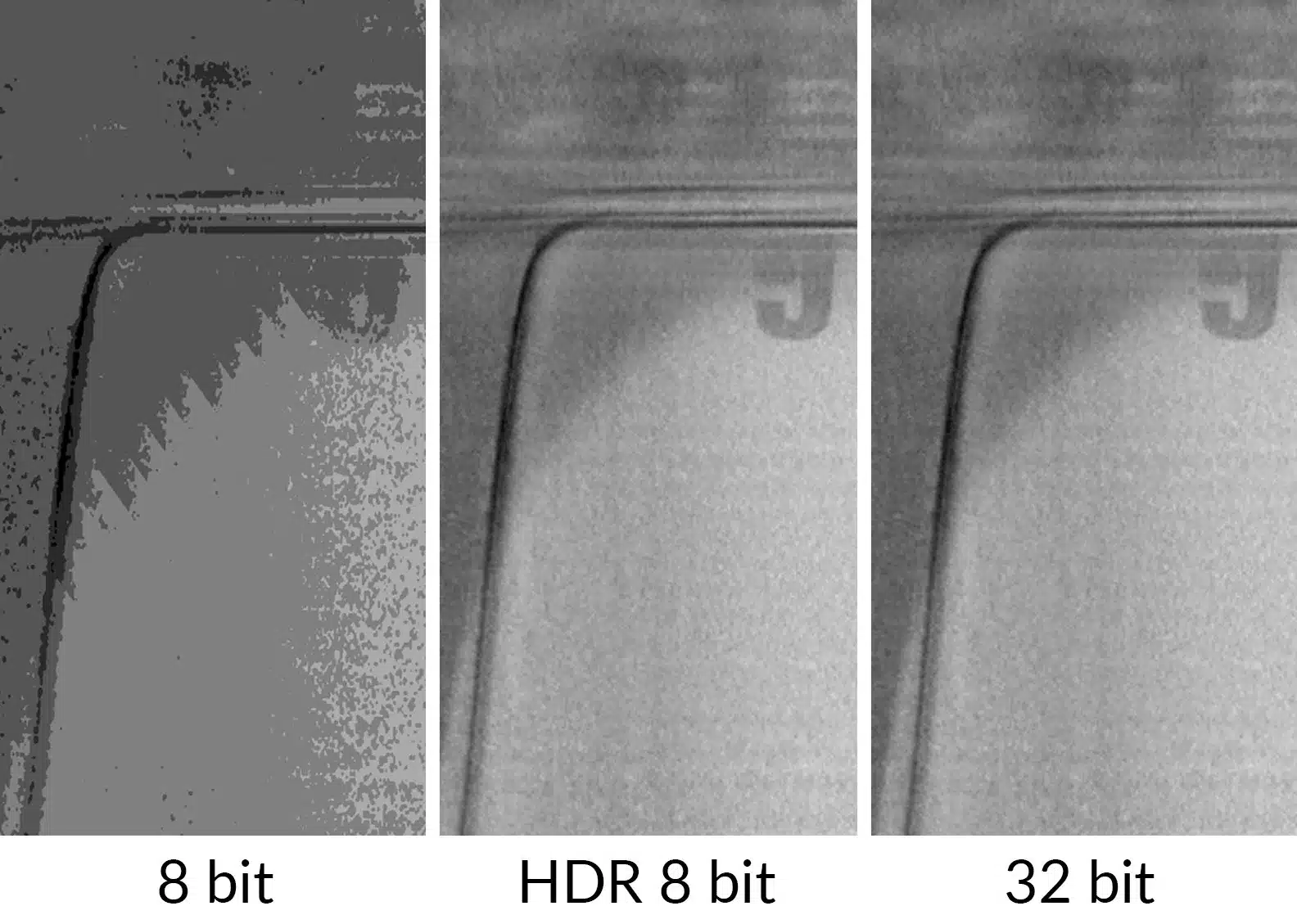
High Dynamic Range (HDR) Volume Compression: Optimal Storage Efficiency
Large datasets for CT Reconstruction can take up a lot of space and time. Our patent-pending HDR Volume Compression features a near-lossless format that combines space savings equivalent to standard 8-bit compression. Storage size and reconstruction write time are dramatically reduced by up to 75%, without compromising image quality.
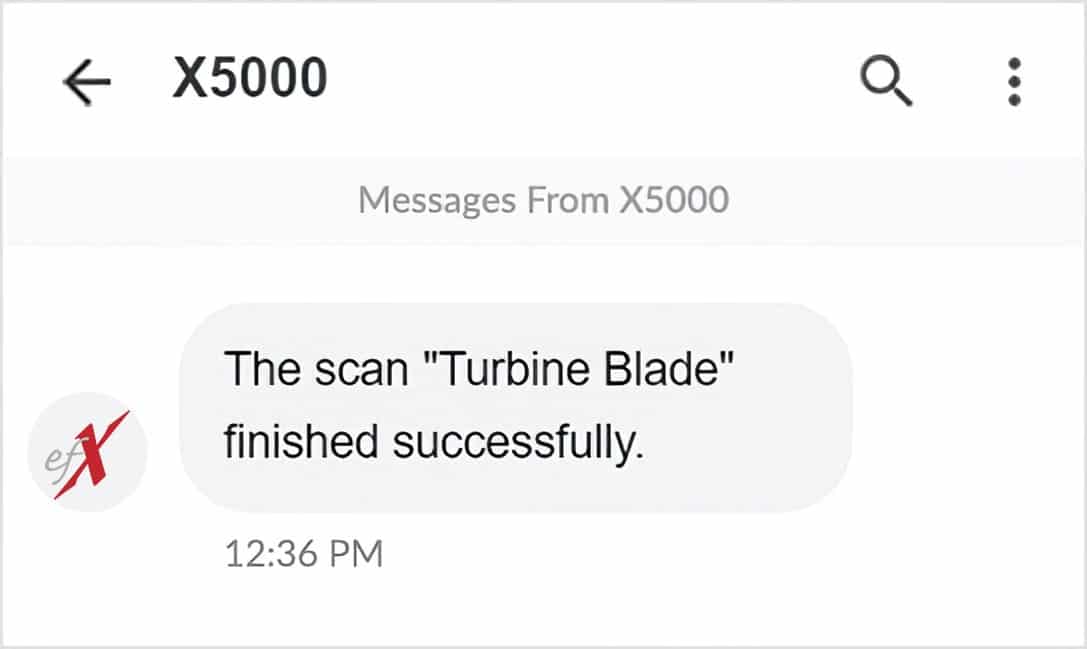
CT Scan Remote Notifications: Real-time Efficiency
efX 2.4 takes efficiency to the next level with CT Scan & Motion Program Remote Notifications. Users can now receive instant notifications via SMS, email, and MS Teams regarding CT scan or motion program completion or failure. This real-time communication maximizes system utilization by allowing users to focus on other tasks.
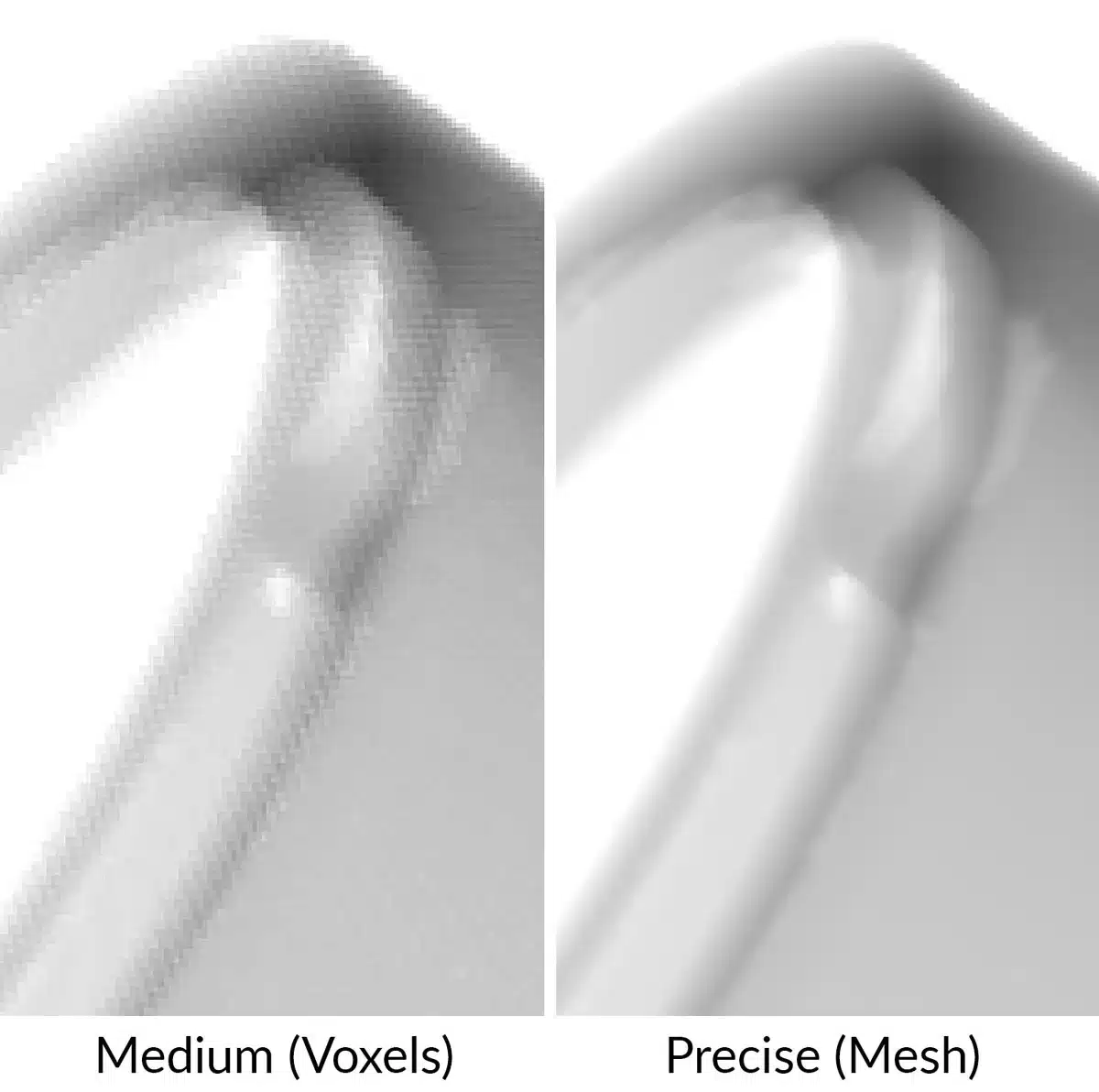
efX-Sim Mesh Rendering: Superior Image Quality for your Digital Twin
Our efX-SIM software just got better by the addition of efX-Sim Mesh Rendering. You can now get a “true to model” high-resolution image through Mesh Rendering. Users now have the flexibility to choose between lower resolution with a fast rendering, medium resolution with slightly slower rendering, or opt for superior image quality with Mesh Rendering.
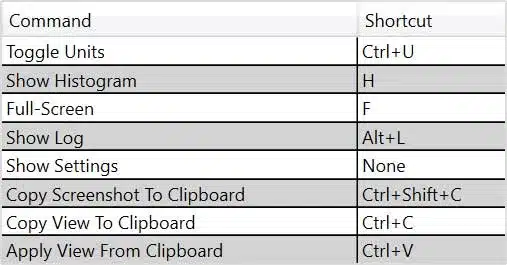
Custom Keyboard Shortcuts: Tailoring Efficiency
Custom keyboard shortcuts allow users to set shortcuts to various actions, streamlining their workflow. Shortcuts can be exported and imported allowing users to keep their configuration between machines, or users can enable different sets of keyboard configurations on the same machine for multiple operators.
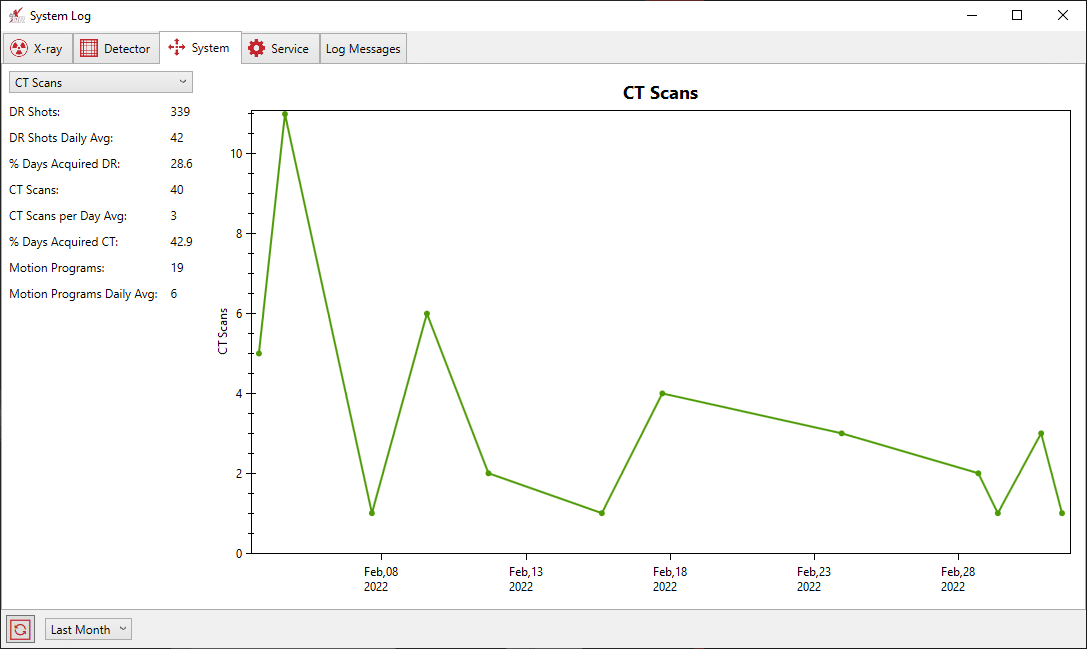
efX-DB View for System Log: Proactive Maintenance for Optimal Performance
The addition of the efX-DB View tool to allow users to read and export their System Log data. The efX-DB View tool provides insights and data exportability (CSV, Excel) for your X-ray source, detector, utilization, and service records for reporting or integration into other programs.
Additional Enhancements
- Histograms, Views, and Pop-Out measures pinned in front
- Adjust Window / Level directly on image
- Notifications Options for the Production and Acquisition Wizard
- Import corrections from any other project
- Default of “Keep x-ray on” for motion steps
- 8-bit and 16-bit VGL options, save any volume as VGL, & more
- Show slice numbers in video frames
- SubpiX Pre-Fuse Filtering Options to reduce noise in tile
- Light-Curtain button renamed to Reset Safety